How to Create an Amazon Storefront: The first step to your Amazon venture and what comes next
February 2, 2026
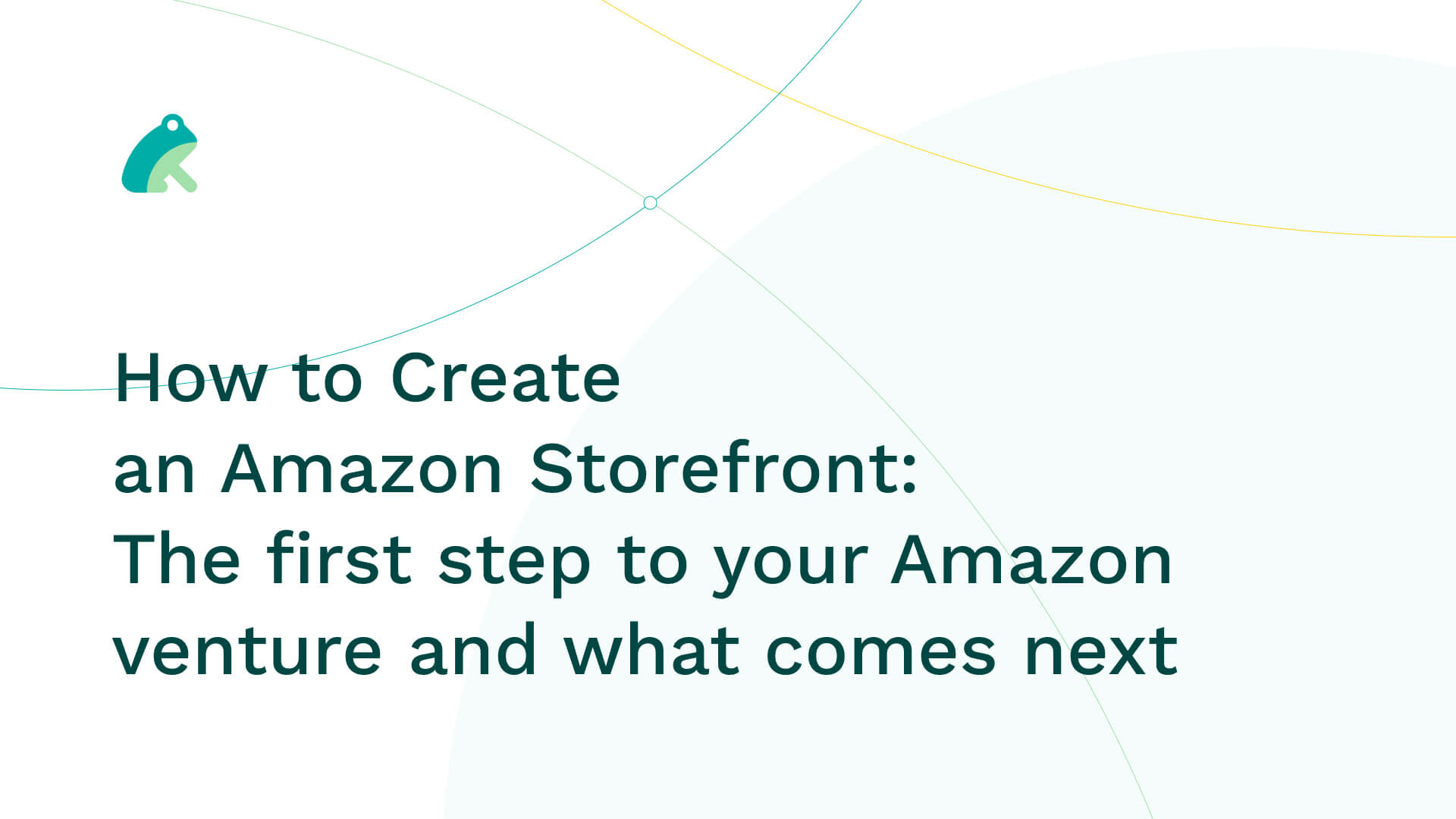
Creating an Amazon storefront is a fantastic way to showcase your brand and products to a vast online audience. With millions of shoppers visiting Amazon daily, having a well-designed storefront can significantly boost your visibility and sales. Setting up an Amazon storefront involves several steps, from account creation to product listing and customization. Here's a comprehensive guide to help you establish your Amazon storefront:
1. Amazon Seller Account Setup:
- Register as a Seller: Sign up for an Amazon Seller Central account if you haven’t already. Choose between an Individual or Professional selling plan based on your business needs.
2. Storefront Design and Setup:
- Access Storefront Builder: Once logged into Seller Central, navigate to the 'Stores' tab and click 'Manage Stores.' Create a new store by selecting 'Create Store.'
- Choose a Template: Amazon provides various templates for storefront design. Pick one that aligns with your brand’s aesthetics and objectives.
- Customize Your Storefront: Add your brand logo, banners, and images that represent your products and values. Ensure a cohesive design that resonates with your audience.
- Create Store Sections: Organize your products into sections/categories for easy navigation. Highlight bestsellers, new arrivals, or promotions to grab attention.
3. Product Listing:
- Upload Product Listings: Use the ‘Add Products’ option in Seller Central to upload your product listings. Include detailed descriptions, high-quality images, prices, and other relevant information.
- Optimize Listings: Ensure that your product titles, descriptions, and keywords are optimized for Amazon’s search algorithm to enhance visibility.
4. Enhance Storefront Features:
- Include Videos and A+ Content: Utilize multimedia content like videos and A+ Content to enrich your product pages and engage customers effectively.
- Enable Customer Reviews: Encourage and respond to customer reviews. Positive reviews can build trust and credibility.
5. Manage Orders and Customer Service:
- Monitor Orders: Keep track of orders, inventory levels, and shipping details regularly to ensure smooth operations.
- Prompt Customer Service: Provide excellent customer support by promptly addressing inquiries, concerns, and issues.
6. Promote Your Storefront:
- Marketing Campaigns: Run advertising campaigns on Amazon to increase visibility and sales.
- Social Media and External Promotion: Share your storefront links on social media and other marketing channels to drive traffic.
7. Monitor Performance and Optimize:
- Utilize Analytics: Use Amazon’s analytics tools to track sales, traffic, and customer behavior. Analyze the data to make informed decisions and optimize your storefront.
- Iterate and Improve: Continuously refine your storefront based on customer feedback, market trends, and performance metrics to enhance conversion rates and customer satisfaction.
8. Compliance and Policies:
- Adhere to Amazon’s Policies: Familiarize yourself with Amazon’s policies and guidelines to ensure compliance with their rules and regulations.
- Stay Updated: Keep abreast of Amazon’s updates and changes in policies to avoid any potential issues.
Establishing an Amazon storefront requires dedication, consistent effort, and a customer-centric approach. Regularly update your storefront, optimize your listings, and engage with your audience to build a strong brand presence and drive sales on this massive e-commerce platform. With perseverance and strategic planning, your Amazon storefront can become a thriving hub for your products, attracting and retaining loyal customers.