How To Use Amazon’s Glance View As A Key Performance Metric for Amazon Vendor Central
January 31, 2026
As an Amazon Vendor Central seller, staying ahead of the competition and optimizing your product listings is essential for success on the platform. While sales and customer reviews are crucial performance metrics, Amazon's “Glance View” has emerged as another valuable indicator of your product's visibility and appeal to customers. In this article, we will explore how you can use Amazon's Glance View as a key performance metric for your Amazon business and make data-driven decisions to boost your sales and visibility.
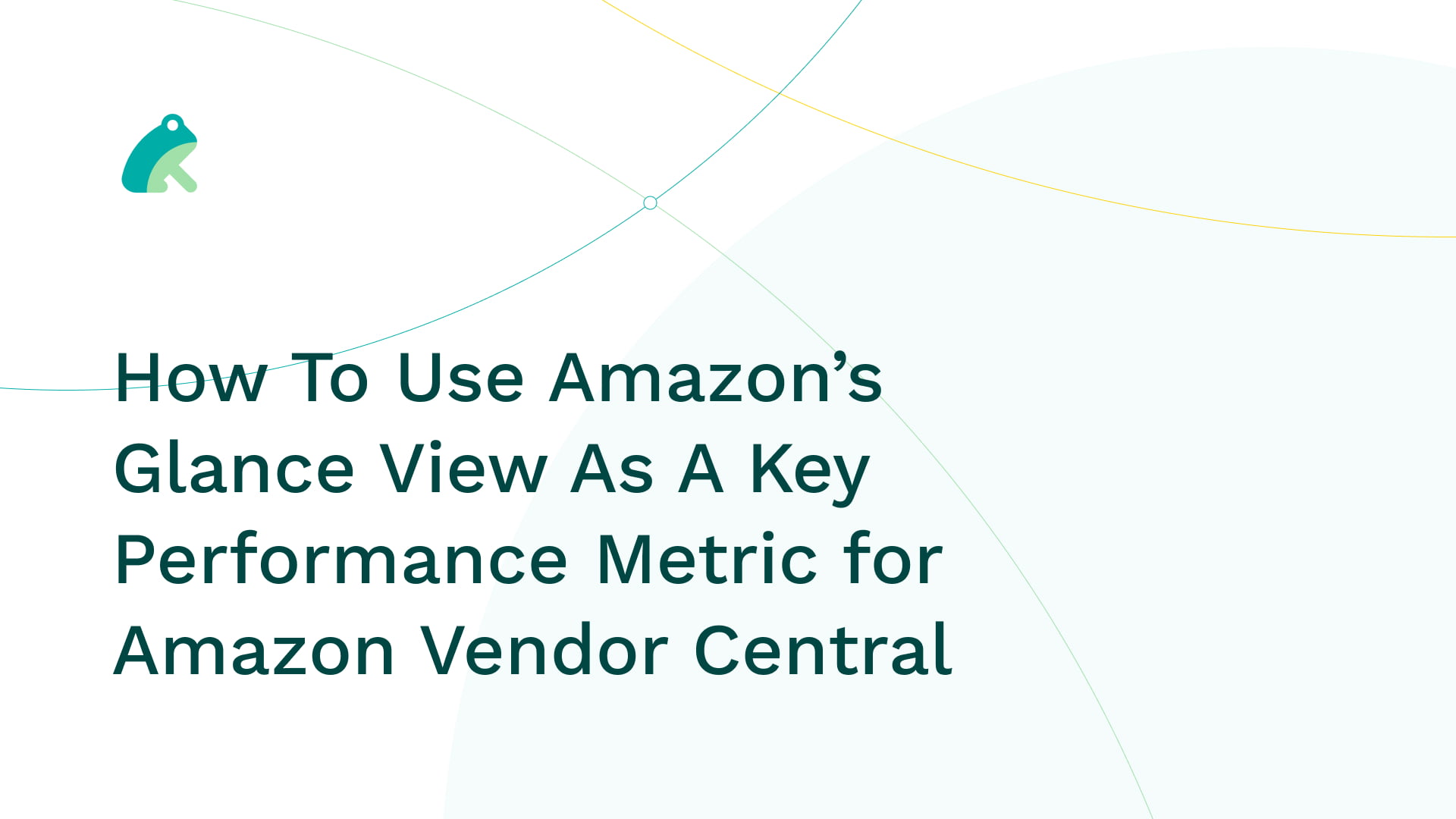
A Glance to Amazon’s Glance View:
Amazon's Glance View is a feature that allows vendors/sellers to get a quick snapshot of how many times shoppers looked at a product detail page. This indicates the extent of interest in a product and enables you to compute the product's conversion rate by determining the percentage of visitors to an Amazon product page who made a purchase.
Using Glance View as a Performance Metric:
1. Monitoring Glance Views:
Keep an eye on how frequently your products are clicked on. A high number of visits/clicks indicates that shoppers are interested in learning more about your product, but if a relevant number of clicks doesn’t convert to sales means there’s some work needed to be done on the listing. However, glance views are a positive indicator of the initial appeal of your product in the search results.
3. Optimizing Product Titles and Images:
Since Glance Views provide only a snapshot of how appealing your product is, the data it provides becomes crucial in determining whether to optimize your product titles and images. Make sure your product title is clear, descriptive, and includes relevant keywords to maintain customers’ attention and encourage them to buy. Additionally, high-quality product images that showcase your product attractively can further entice customers to explore more.
4. Leveraging Customer Reviews:
Since average rating and customer reviews are displayed in the Glance View, ensuring positive reviews and ratings is vital. Actively seek feedback from satisfied customers and address any negative feedback to maintain a favorable overall rating.
5. Monitoring Competitor Performance:
Use Glance Views data to benchmark your performance against your competitors. Compare Click Through Rates (CTR) with similar products to identify areas for improvement and gain insights into what makes your product stand out.
Making Data-Driven Decisions:
By using Amazon's Glance Views as a key performance metric, you gain valuable insights into how customers perceive your product. By monitoring CTR and optimizing your product titles and images, you can make data-driven decisions to improve your product's visibility and appeal, ultimately driving more sales and growth on Amazon Vendor Central.
In conclusion, Amazon's Glance View is a valuable performance metric for Amazon Vendor Central sellers, providing a quick snapshot of your product's initial appeal to potential customers. By leveraging Glance Views data alongside other key performance metrics, sellers can make informed decisions to optimize their product listings and stay competitive in the dynamic world of e-commerce. To leverage this as your KPI, it is imperative that you have a good analytics platform that can track all your KPIs for you. InsightLeap is an eCommerce data and analytics solutions that delivers valuable insights through an intuitive interface for businesses selling on the Amazon marketplace.