Understanding Amazon FNSKU and Making It
August 30, 2025
Amazon’s Fulfillment Network Stock Keeping Unit (FNSKU) is a crucial element for vendors utilizing Amazon’s extensive fulfillment network. It serves as a unique identifier for each product unit, streamlining inventory management and order fulfillment processes. As an Amazon vendor, comprehending FNSKU and efficiently generating it is fundamental to a successful selling experience.
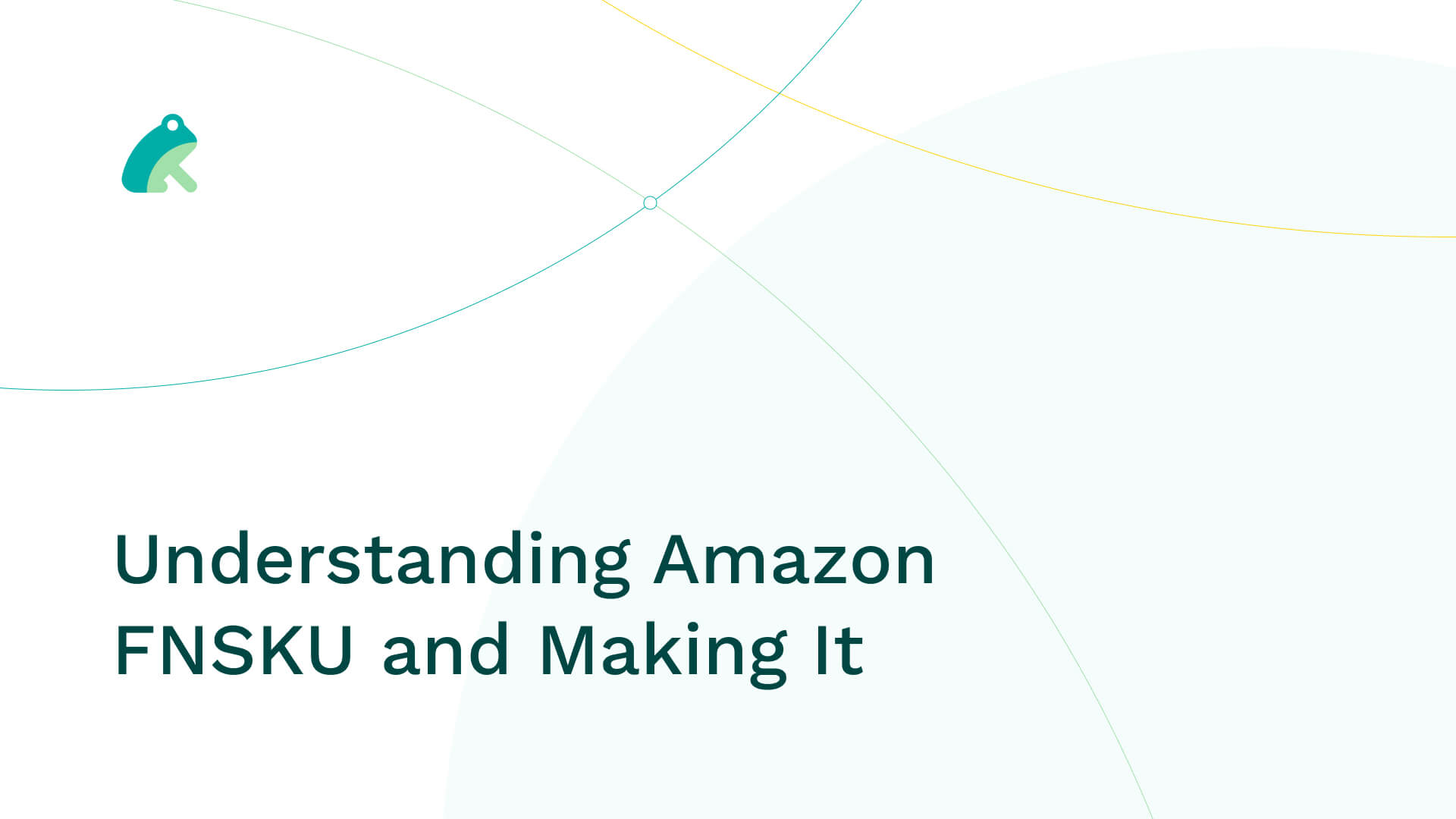
What is FNSKU?
FNSKU is a specialized barcode label assigned to each unique product in Amazon’s inventory. It distinguishes individual items and associates them with the specific seller's account. When products arrive at Amazon's fulfillment centers, vendors affix FNSKU labels to each unit. These labels are scanned and linked to the respective seller’s inventory in Amazon’s system.
Why is FNSKU Important?
- Inventory Tracking: FNSKU facilitates accurate tracking of inventory levels. Amazon’s systems use this code to identify and manage units, ensuring precise inventory counts.
- Order Fulfillment: During the fulfillment process, FNSKU enables Amazon’s staff to locate and pick the correct product for customer orders swiftly.
- Avoiding Mix-ups: It helps prevent confusion between similar products from different sellers, ensuring customers receive the right items.
How to Create FNSKU:
1. Amazon Seller Central:
- Access your Amazon Seller Central account and navigate to the ‘Inventory’ tab.
- Select ‘Manage Inventory’ and locate the product for which you want to create an FNSKU.
- Click on ‘Print Item Labels’ or ‘Label Products’ and choose the appropriate settings for label printing.
2. Amazon’s Label Service:
- Utilize Amazon’s Label Service to automatically generate and print FNSKU labels.
- Access the ‘Fulfillment by Amazon (FBA)’ section in your Seller Central account.
- Choose ‘Label Products’ and follow the instructions to print FNSKU labels for your products.
3. Third-party Labeling Tools:
- Various third-party tools offer FNSKU label generation services. These tools integrate with Amazon’s systems to create and print labels efficiently.
4. Label Printing Guidelines:
- Ensure the FNSKU label is clear and easily scannable.
- Use a high-quality printer and suitable label paper to prevent scanning errors.
Tips for Effective FNSKU Management:
- Consistency: Maintain consistency in labeling all units of the same product with their respective FNSKU codes.
- Regular Checks: Periodically check inventory and verify that each product has its correct FNSKU label.
- Proper Application: Affix FNSKU labels securely to products, ensuring they are easily scannable but don’t obstruct any important product information.
- Integration with Inventory Management Tools: Utilize software tools that integrate seamlessly with Amazon’s systems for efficient FNSKU generation and management.
Understanding and correctly generating FNSKU labels is integral for Amazon vendors. These labels streamline inventory management, prevent errors in order fulfillment, and ultimately contribute to a smoother selling experience on Amazon’s platform. By following the outlined steps and guidelines, vendors can ensure accurate identification and seamless handling of their products within Amazon’s vast fulfillment network.